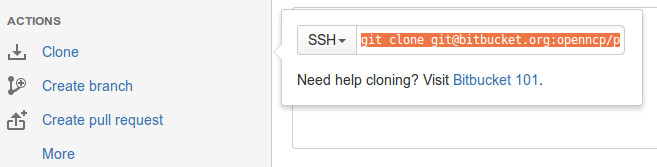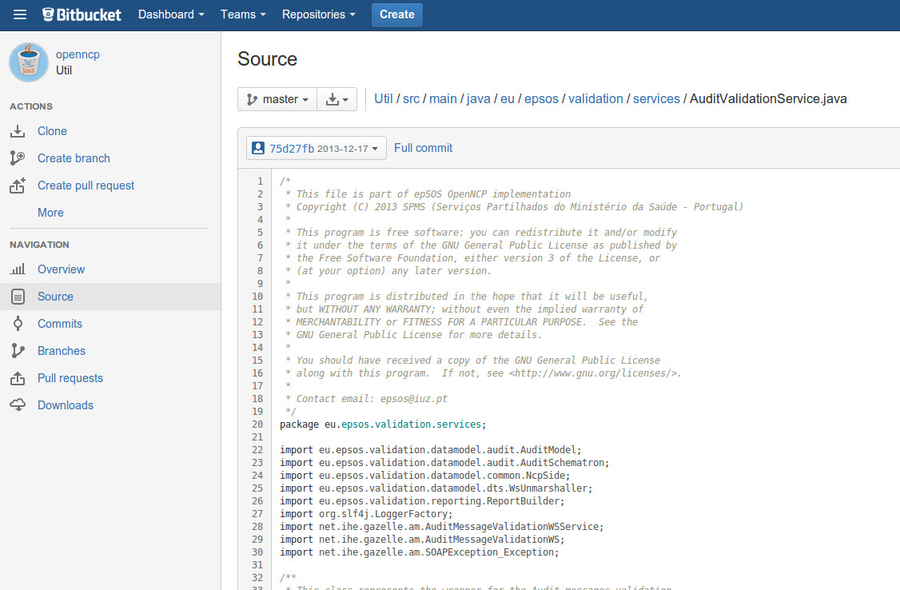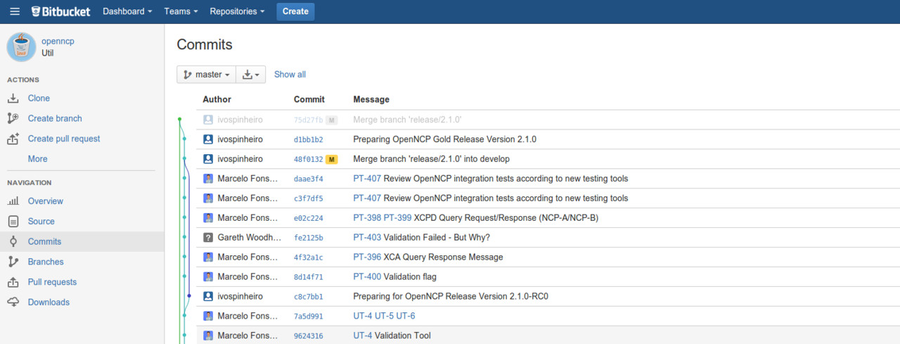...
3. How to clone and obtain the source code
To clone and obtain the source code, you need to navigate to the project page, and the use the provided option "Clone" on the right menu to clone the code, as shown in the picture bellow:
You can also take a look into the code directly, using the BitBucket interface:
4. How to publish you changes
Unless your are an authorized developer, you can only submit your changes through a review process, with a "Pull Request" (To perform a pull request please go to the next step in this document.)
BitBucket uses git , so you can publish your changes just like the way you used to do, only using different authentication mechanism. If you are submitting your code for review, you need to perform it in a separate branch.
Once you have published your changes in the separate branch, you can view the commits at "Commits" option, at the project and then move on to the formal code review process, presented in the next step.
5. How to request a code review
In order to perform a change and submit it for review, you need to perform it in a specific branch, and then use the BitBucket platform to ask for a review. For that we have the "Create Pull Request" option.
More information on how to use this tool can be found at the following link:
6. Multiple repository views
...