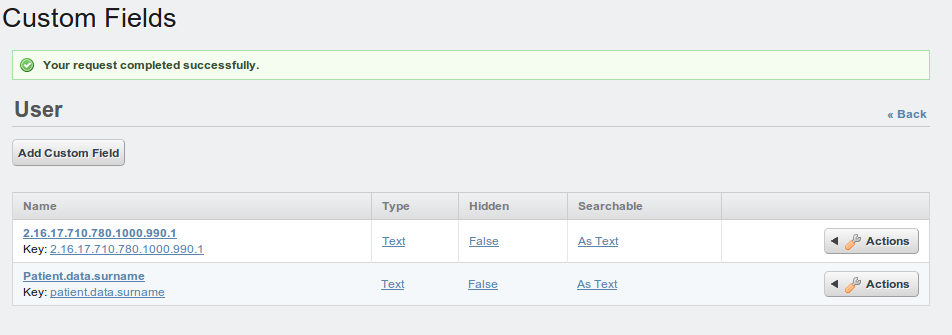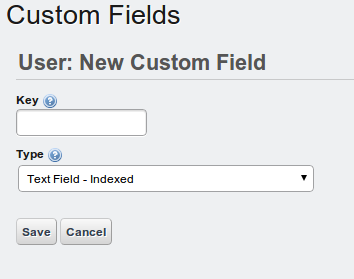PAC: Define custom fields for user
The portal administrator can define custom fields for the User object. This means that all the portal users can declare some values for these system-wide custom user attributes. This is very usefule in PAC user story. For example the x country portal administrator can define custom fields for all the registered users according to the InternationalSearch_[Country].xml with an one to one mapping.
For example if the InternationalSearch_[Country].xml contains the following:
<country code="AT">
<searchFields>
<textField label="patient.data.surname" min="3" max="-1" dtoIndex="1" />
<textField label="patient.data.givenname" min="3" max="-1" dtoIndex="2" />
<birthDate label="patient.data.birth.date" />
<id label="patient.search.patient.id" min="-1" max="-1" domain="2.16.17.710.780.1000.990.1" />
</searchFields>
then the administrator must define 4 custom fields with the names
- patient.data.surname
- patient.data.givenname
- patient.data.birth.date
- 2.16.17.710.780.1000.990.1
Below are some screenshots of the administration control panel that this can be achieved
From the menu Actions -> Permissions you can configure which role will have access to these custom fields. So you can define the patient role for these custom fields