This main goal of this page is to provide information on how to use the BitBucket solution used to host the OpenNCP code.
CONTENTS
You can quickly access the OpenNCP BitBucket at the following URL
| URL | https://bitbucket.org/openncp |
|---|
You can also access BitBucket direclty from the right upper corner menu.
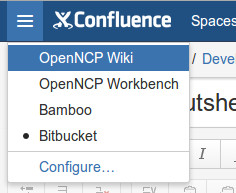
Some considerations:
You do not need to be authenticated to view the code, but if you want to push your contributions you need to provide your credentials.
In order to do that you have two options:
PASSWORD AUTHENTICATION
In this situation you only need to provide your username and password used in BitBucket. You will always be prompted to provide them when you push code.
SSH KEY
Instead if you want a more permanent authentication solution, you can try to install and use an SSH key - this way the authentication process will be done in an automated way.
To do that, please follow the following instructions:
| You may also want to use visual panels to communicate related information, tips or things users need to be aware of. |
Related articles appear here based on the labels you select. Click to edit the macro and add or change labels.