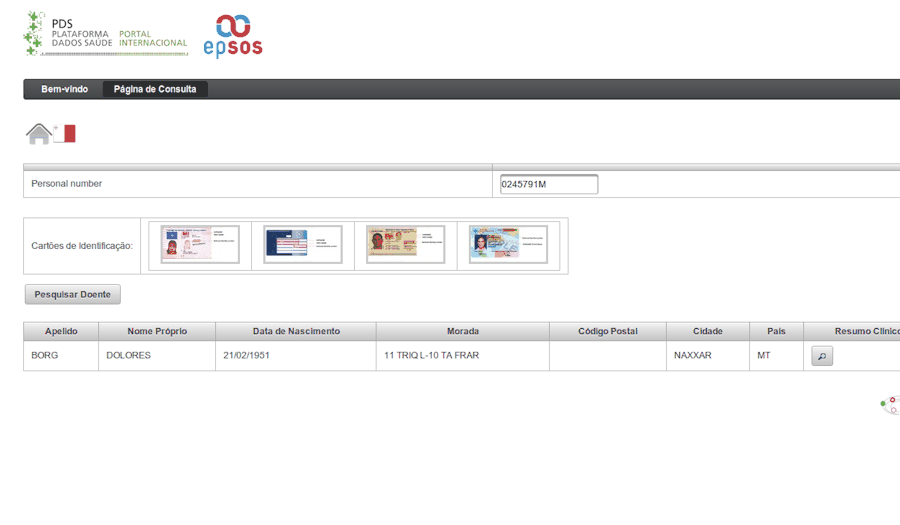...
- Select the "document search" for the chosen patient;
- Select if it is an EMERGENCY or NOT EMERGENCY situation;
- If it is an EMERGENCY you are transported imediatly to document search result (depending, of course, on Country A decision);
- if it is NOT AN EMERGENCY you must specify if the patient has given previous consent. The next workflow will depend on the selected option;
This steps can be explained by the following animated picture:
This modification was achieved mainly by changing the default confirmation page, that now contains the following code:
| Code Block | ||||
|---|---|---|---|---|
| ||||
|
2.2. Assertion type
| Loremipsum |
|---|
...